


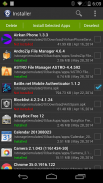





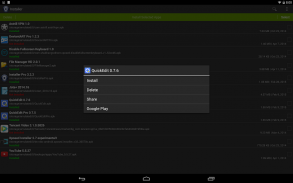



၏ ရွင္းလင္းခ်က္ Installer - Install APK
Full featured installer with tiny size, user friendly design and high performance. Scan and install market and non-market apps easily from your SD card.
Features:
* Install and delete applications from SD card.
* Auto-scan all APK files from SD card. Use built-in cache mechanism to improve performance, avoid scan over and over again.
* Support batch mode for multiple APK install and delete.
* Show full application information including name, version, path, size and date.
* Instantly search applications by name.
* Share application to friends through multiple ways such as Gmail, Bluetooth, etc.
* Search application information directly from android market.
* Show installation status of each APK file:
- Installed: This APK application has been installed on your device.
- Update: This APK application version is newer than current one on your device.
- Not Installed: This APK application has not been installed on your device.
Usage Guide:
This application is very straight forward. For first launch it will search all APK files which stored on your SD card and display them for you to install. For other launches it will load application information automatically from cache to save plenty of time. Click refresh button in option menu to rebuild the cache if SD card content changed when necessary.
Any comment is welcomed and appreciated, please send to support@rhmsoft.com.
Enjoy it.
သေးငယ်တဲ့အရွယ်အစား, user ကဖော်ရွေဒီဇိုင်းနှင့်စွမ်းဆောင်ရည်မြင့်နှင့်အတူ feature ပြည့်စုံ installer ကို။ စကင်ဖတ်နှင့်သင်၏ SD ကဒ်ကနေအလွယ်တကူနဲ့စျေးကွက်နှင့် Non-စျေးကွက်က apps တွေ install လုပ်ပါ။
ကိုအင်္ဂါရပ်များ: ကို
* Install လုပ်ပြီး SD ကဒ်ကနေ application တွေကို delete ။
* Auto-scan SD ကဒ်ကနေအားလုံး APK ဖိုင်တွေနဲ့။ နောက်တဖန်အထပ်ခါထပ်ခါ scan ကိုရှောင်ရှား, စွမ်းဆောင်ရည်တိုးတက်လာဖို့ built-in cache ကိုယန္တရားကိုသုံးပါ။
APK ကို install လုပ်ပြီး delete မျိုးစုံဘို့ * ပံ့ပိုးမှုသုတ် mode ကို။
* အမည်, ဗားရှင်းလမ်းကြောင်းကို, အရွယ်အစားနှင့်နေ့စွဲအပါအဝင်အပြည့်အဝပလီကေးရှင်းသည့်အချက်အလက်များကိုပြပါ။
* ခဏနာမတော်အားဖြင့် applications တွေကိုရှာပါ။
ထိုကဲ့သို့သောစသည်တို့ကို Gmail ကို, Bluetooth အဖြစ်မျိုးစုံနည်းလမ်းတွေကတဆင့်မိတ်ဆွေများ * ဝေမျှမယ်ပလီကေးရှင်း
ကိုတိုက်ရိုက် Android Market ကနေ * ရှာရန်ပလီကေးရှင်းသည့်အချက်အလက်များ။
အသီးအသီး APK file ၏ * Show ကို installation ကိုအဆင့်အတန်း:
- Installed: ဒီ APK application ကိုသင့်ရဲ့ device များပေါ်တွင် install သိရသည်။
- Update ကို: ဒီ APK ပလီကေးရှင်းဗားရှင်းသင့်ရဲ့ device ကိုအပေါ်လက်ရှိတစ်ခုထက်အသစ်များကိုဖြစ်ပါတယ်။
- Installed မဟုတ်: ဒီ APK application ကိုသင့်ရဲ့ device များပေါ်တွင် install မခံတော်မူပြီ။
ကိုအသုံးပြုခြင်းလမ်းညွှန်ချက်: ကို
ဤလျှောက်လွှာကိုအလွန်အဖြောင့်ရှေ့ဆက်ဖြစ်ပါတယ်။ ပထမဦးဆုံးပစ်လွှတ်ဘို့ကသင့်ရဲ့ SD ကဒ်ထဲမှာသိမ်းထားတဲ့အရာအပေါင်းတို့ကို APK file တွေကိုရှာသင် install သွင်းဖို့အဘို့ထိုသူတို့ဖော်ပြလိမ့်မည်။ အခြားအပစ်လွှတ်ဘို့ကအချိန်များများကယ်ဖို့ cache မှအလိုအလြောကျပလီကေးရှင်းသတင်းအချက်အလက်ကို load လိမ့်မည်။ လာသောအခါလိုအပ်သော SD ကဒ် content တွေကိုပြောင်းလဲသွားလျှင် cache ကိုပြန်လည်တည်ဆောက်ရန် option ကို menu ရှိရဲ့ Refresh button ကိုနှိပ်ပါ။
မဆို comment ကိုကြိုဆိုတန်ဖိုးထားသည်, support@rhmsoft.com မှပေးပို့နိုင်ပါသည်။
ခံစားပါ။










